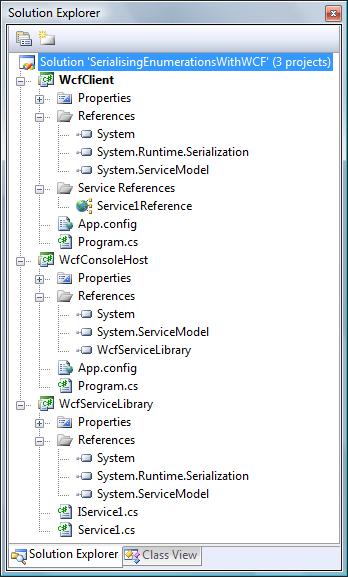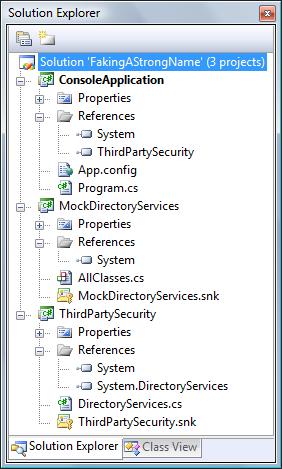Background
I came across the following problem many years ago whilst doing some work for a financial services company. They had some code (which I don't think was written by me, but my memory is a little hazy on the subject) which attempted to establish whether the current date was the last date in a month. The code was written in JavaScript.
The normal way of performing such a test is to:
- (a) establish what month the current date falls within,
- (b) add a single day to the current date,
- (c) establish what month the date resulting from (b) falls within, and
- (d) compare values (a) and (c) - if they are different then the current date is indeed the last date in a month.
Steps (a) and (c) are easy - JavaScripts's Date object provides a getMonth() method which returns the zero-based month number (i.e. 0=January, 1=February, etc).
Step (b) isn't so easy as JavaScript's Data object does not provide any date arithmetic operations per se. That it, it does not provide an addDays() method or any equivalent thereof.
Well, the value actually stored internally by the Data object is the number of milliseconds between the date/time being
represented and midnight (GMT) on 1st January 1970. And we can both read this value via the getTime() method, and write
this value via the single-parametered constructor respectively. That is, I can obtain the internally stored value of a
Date object called now via ms = now.getTime(); and I can create a Date object from
this value via then = new Date(ms);. As we know how many milliseconds there are in a day (1000*60*60*24),
we can add a day's worth of milliseconds to a given date to add one day to it - which is actually what step (b) requires.
So, putting it all together we get: